Le fichier XML du gadget FeaturedPost
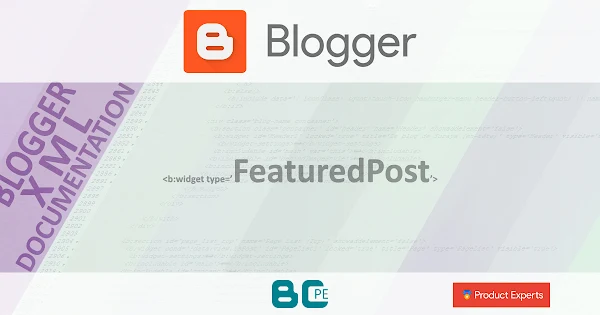
| Gadget Version 1 | Gadget Version 2 |
|---|---|
| FeaturedPost | FeaturedPost |
- Description du fichier
FeaturedPost(Article épinglé) est un gadget officiel Blogger qui affiche un article en vedette sur votre blog.
Cette page vous permet d'explorer le code XML des versions 1 et 2 de ce modèle de gadget, inclusion par inclusion. Vous y trouverez les inclusions originales, les inclusions spécifiques à certains thèmes et les réglages enregistrés.- Directives d'usage et niveau de priorité de mise à jour
-
Thème Version 1Garantie d'usage : OuiPriorité faibleThème Version 2Garantie d'usage : OuiPriorité moyenneThème DynamiqueGarantie d'usage : Rendu désactivéAucune prioritéThème Version 3Garantie d'usage : OuiPriorité haute
- Dictionnaire de données du fichier
data:{FeaturedPost}
Table des matières
La vue d'ensemble du gadget
Les inclusions du gadget Version 1
<b:widget id='FeaturedPost1'
title='WIDGET_TITLE'
type='FeaturedPost'
version='1'>
<!-- SETTINGS -->
<b:widget-settings></b:widget-settings>
<!-- ORIGINAL MARKUP - EXPLICIT AND SUPER -->
<b:includable id='main'></b:includable>
<b:includable id='content'></b:includable>
</b:widget>
Les inclusions du gadget Version 2
<b:widget id='FeaturedPost1'
title='WIDGET_TITLE'
type='FeaturedPost'
version='2'>
<!-- SETTINGS -->
<b:widget-settings></b:widget-settings>
<!-- ORIGINAL MARKUP - EXPLICIT AND SUPER -->
<b:includable id='main' var='this'></b:includable>
<b:includable id='bylineByName' var='byline'></b:includable>
<b:includable id='bylineRegion' var='regionItems'></b:includable>
<b:includable id='commentsLink'></b:includable>
<b:includable id='emailPostIcon'></b:includable>
<b:includable id='footerBylines'></b:includable>
<b:includable id='headerByline'></b:includable>
<b:includable id='otherSharingButton'></b:includable>
<b:includable id='postAuthor'></b:includable>
<b:includable id='postCommentsLink'></b:includable>
<b:includable id='postJumpLink' var='post'></b:includable>
<b:includable id='postLabels'></b:includable>
<b:includable id='postLocation'></b:includable>
<b:includable id='postShareButtons'></b:includable>
<b:includable id='postTimestamp'></b:includable>
<b:includable id='sharingButton'></b:includable>
<b:includable id='sharingButtonContent'></b:includable>
<b:includable id='sharingButtons'></b:includable>
<b:includable id='sharingButtonsMenu'></b:includable>
<b:includable id='sharingPlatformIcon'></b:includable>
<b:includable id='snippetedPostByline'></b:includable>
<b:includable id='snippetedPostContent'></b:includable>
<b:includable id='snippetedPosts'></b:includable>
<b:includable id='snippetedPostThumbnail'></b:includable>
<b:includable id='snippetedPostTitle'></b:includable>
<!-- ORIGINAL MARKUP - EXPLICIT AND SUPER
Unrelated or deprecated - More info -->
<b:includable id='blogThisShare'/>
<b:includable id='commentsLinkIframe'/>
<b:includable id='facebookShare'/>
<b:includable id='googlePlusShare'/>
<b:includable id='linkShare'/>
<b:includable id='platformShare'/>
<b:includable id='postReactions'/>
<!-- THEME MARKUP - EXPLICIT IN CONTEMPO -->
<b:includable id='commentsLink'></b:includable>
<b:includable id='headerByline'></b:includable>
<b:includable id='postFooter' var='post'></b:includable>
<b:includable id='postFooterJumpLink' var='post'></b:includable>
<b:includable id='postJumpLink'></b:includable>
<b:includable id='postLabels'></b:includable>
<b:includable id='postShareButtons'></b:includable>
<b:includable id='snippetedPostByline'></b:includable>
<b:includable id='snippetedPostContent'></b:includable>
<b:includable id='snippetedPostThumbnail'></b:includable>
<!-- THEME MARKUP - EXPLICIT IN EMPORIO -->
<b:includable id='commentsLink'></b:includable>
<b:includable id='footerBylines'></b:includable>
<b:includable id='headerByline'></b:includable>
<b:includable id='postLabels'></b:includable>
<b:includable id='postShareButtons' var='post'></b:includable>
<b:includable id='postTitle' var='post'></b:includable>
<b:includable id='postWrapperClasses'></b:includable>
<b:includable id='snippetedPostContent'></b:includable>
<b:includable id='snippetedPostThumbnail'></b:includable>
<!-- THEME MARKUP - EXPLICIT IN NOTABLE -->
<b:includable id='commentsLink'></b:includable>
<b:includable id='footerBylines'></b:includable>
<b:includable id='headerByline'></b:includable>
<b:includable id='postFooter' var='post'></b:includable>
<b:includable id='postJumpLink' var='post'></b:includable>
<b:includable id='postShareButtons'></b:includable>
<b:includable id='sharingButtonContent'></b:includable>
<b:includable id='snippetedPosts'></b:includable>
<!-- THEME MARKUP - EXPLICIT IN SOHO -->
<b:includable id='main'></b:includable>
<b:includable id='emailPostIcon'></b:includable>
<b:includable id='footerBylines'></b:includable>
<b:includable id='headerByline'></b:includable>
<b:includable id='postLabels'></b:includable>
<b:includable id='sharingButtonContent'></b:includable>
<b:includable id='snippetedPostByline' var='post'></b:includable>
<b:includable id='snippetedPostContent'></b:includable>
<b:includable id='snippetedPostThumbnail'></b:includable>
</b:widget>
Les réglages enregistrés
Cette section récapitule la liste des réglages enregistrés dans le fichier XML.
Pour chaque réglage, vous trouverez un descriptif, la liste des valeurs autorisées, ainsi que l'emplacement de l'entrée dans le tableau de bord et si disponible la donnée liée au réglage.
En savoir plus sur les balises de réglages
Le balisage
<b:widget-settings>
<b:widget-setting name='showSnippet'></b:widget-setting>
<b:widget-setting name='showPostTitle'></b:widget-setting>
<b:widget-setting name='showFirstImage'></b:widget-setting>
<b:widget-setting name='useMostRecentPost'></b:widget-setting>
<b:widget-setting name='postId'></b:widget-setting>
</b:widget-settings>







